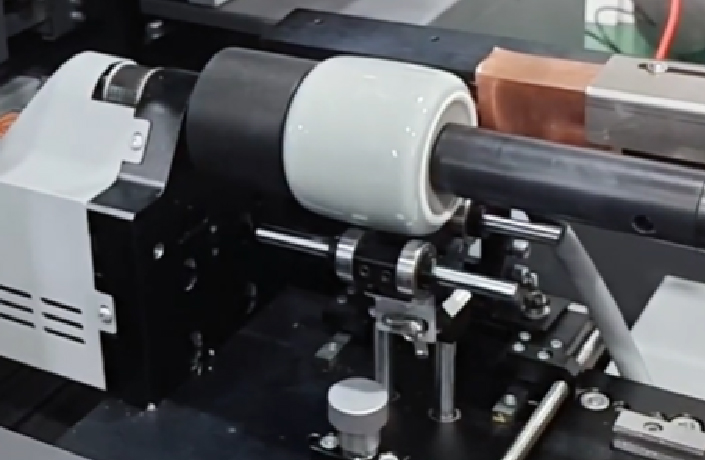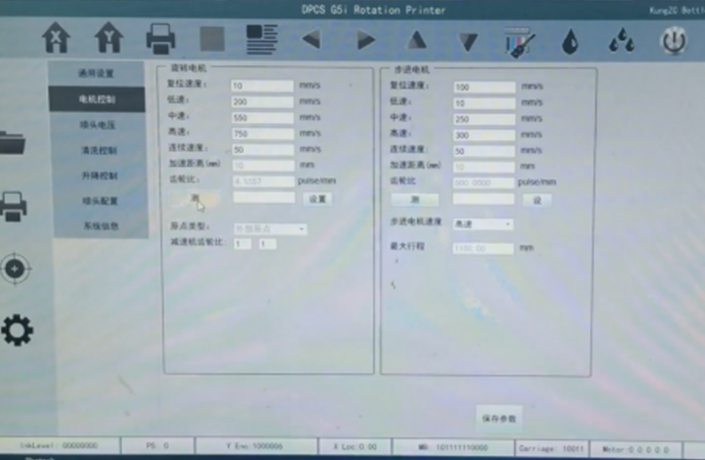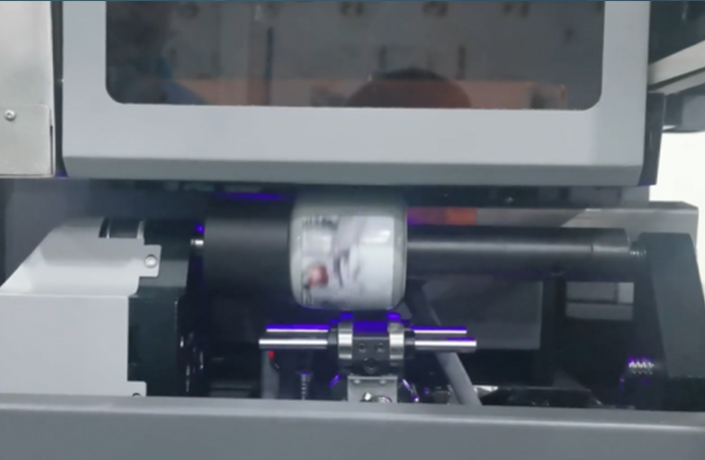Email:
[email protected]

Tel:
+86 17864107808
- Home
-
Products
UV Flatbed PrinterSmall UV Flatbed PrinterMedium UV Flatbed PrinterLarge UV Flatbed PrinterHigh Speed Printing PressSN-ONEPASS PrinterHigh Speed Label Printing MachineHigh Speed Fishing Rod Printer
- Products
- Project
- Hot product
- Online learning
- After-sales service
- About us
- Blog
- Contact us
一级标题
一级标题